Note
Go to the end to download the full example code
Universal Kriging Example
In this example we apply a regional linear trend to the kriging system.
import matplotlib.pyplot as plt
import numpy as np
from pykrige.uk import UniversalKriging
data = np.array(
[
[0.3, 1.2, 0.47],
[1.9, 0.6, 0.56],
[1.1, 3.2, 0.74],
[3.3, 4.4, 1.47],
[4.7, 3.8, 1.74],
]
)
gridx = np.arange(0.0, 5.5, 0.5)
gridy = np.arange(0.0, 5.5, 0.5)
Create the universal kriging object. Required inputs are the X-coordinates of the data points, the Y-coordinates of the data points, and the Z-values of the data points. Variogram is handled as in the ordinary kriging case. drift_terms is a list of the drift terms to include; currently supported terms are ‘regional_linear’, ‘point_log’, and ‘external_Z’. Refer to UniversalKriging.__doc__ for more information.
UK = UniversalKriging(
data[:, 0],
data[:, 1],
data[:, 2],
variogram_model="linear",
drift_terms=["regional_linear"],
)
Creates the kriged grid and the variance grid. Allows for kriging on a rectangular grid of points, on a masked rectangular grid of points, or with arbitrary points. (See UniversalKriging.__doc__ for more information.)
z, ss = UK.execute("grid", gridx, gridy)
plt.imshow(z)
plt.show()
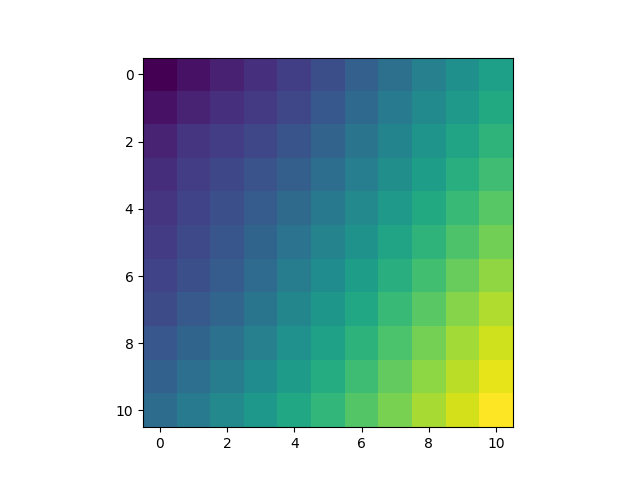
Total running time of the script: (0 minutes 0.121 seconds)